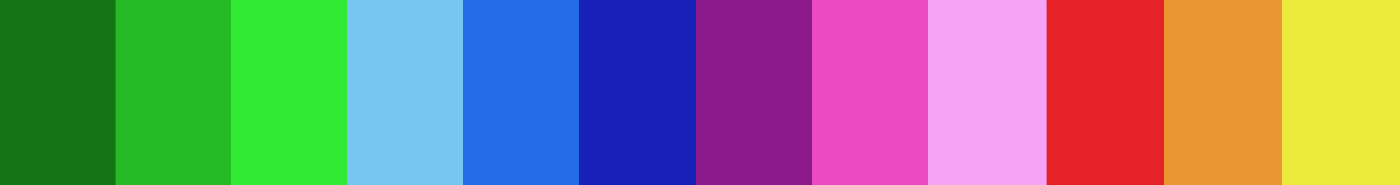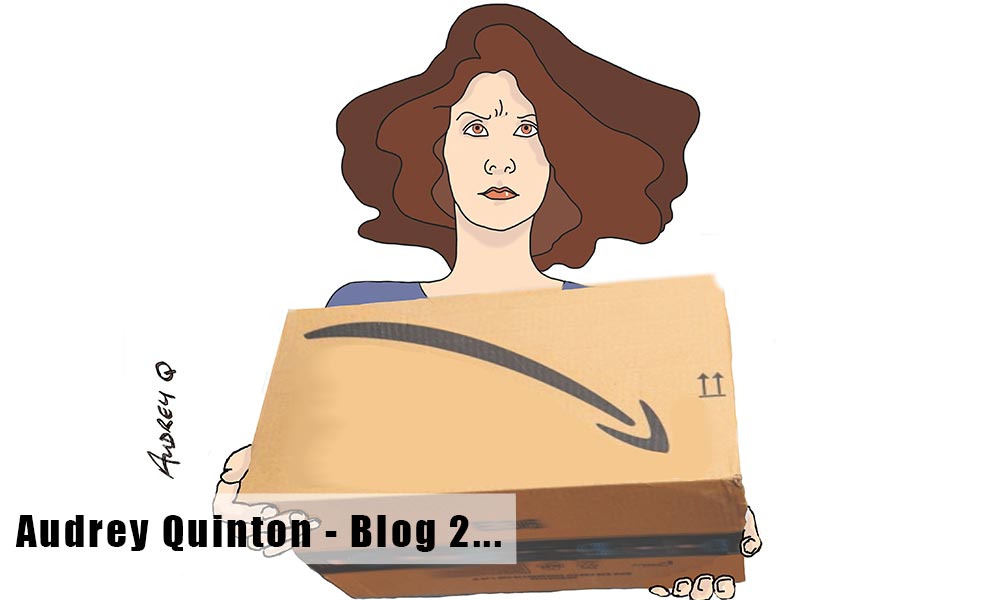About five years ago I was painting fairly traditional watercolour landscapes. We began spending half the year in Spain so I painted the scenery both in Spain and on the Cambridgeshire fens. Then I did the cartooning course with London Art College which I really enjoyed and I discovered a need for more expertise in digital techniques. So I signed on for the Digital Illustration Diploma Course. I soon got totally engrossed and I now spend many happy hours in front of the PC. However, before Covid, I used to come up for air three times a week to play duplicate bridge (in both countries) and I began providing ‘pen and wash’ illustrations for their websites and bridge club walls. One of the very first characters that I drew to illustrate a concept in bridge was this little lady…
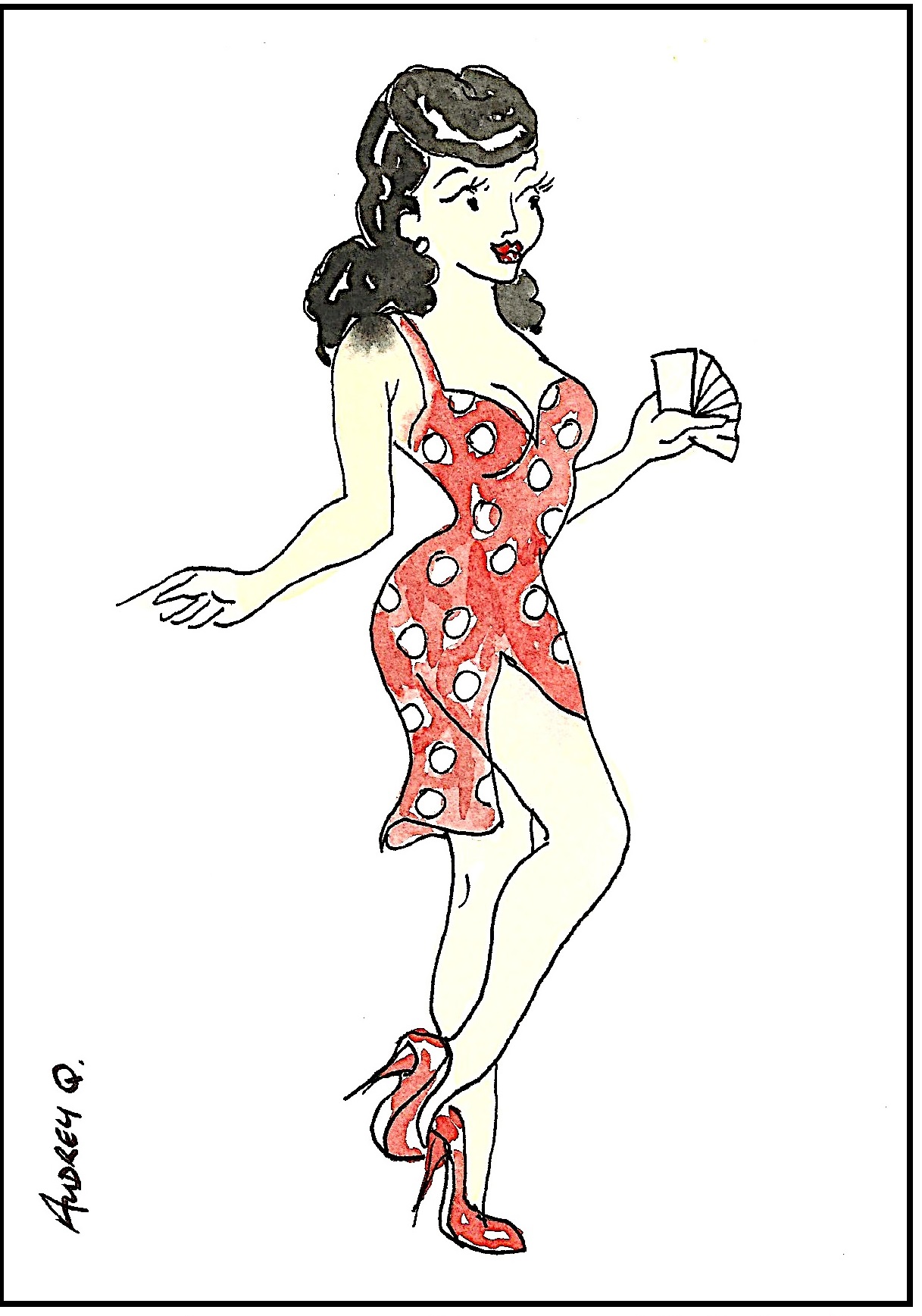
Now, she actually got banned because the concept I was asked to draw was ‘shape does matter’ and she was deemed ‘sexist’! So she was relegated to a bottom drawer and I provided something else for the purpose. But, in this little picture, you can see the birth of some of the things that I find so exciting about digital art. Notice the pattern on her little frock – and her retro hairstyle. And also, the flow of the paint…If you look carefully, you can see the ‘happy accident’ where her hair has crept onto her shoulder. In the past I have taken great joy from the way watercolour pigments mixed and ran and I used to love the way they flowed across the page.
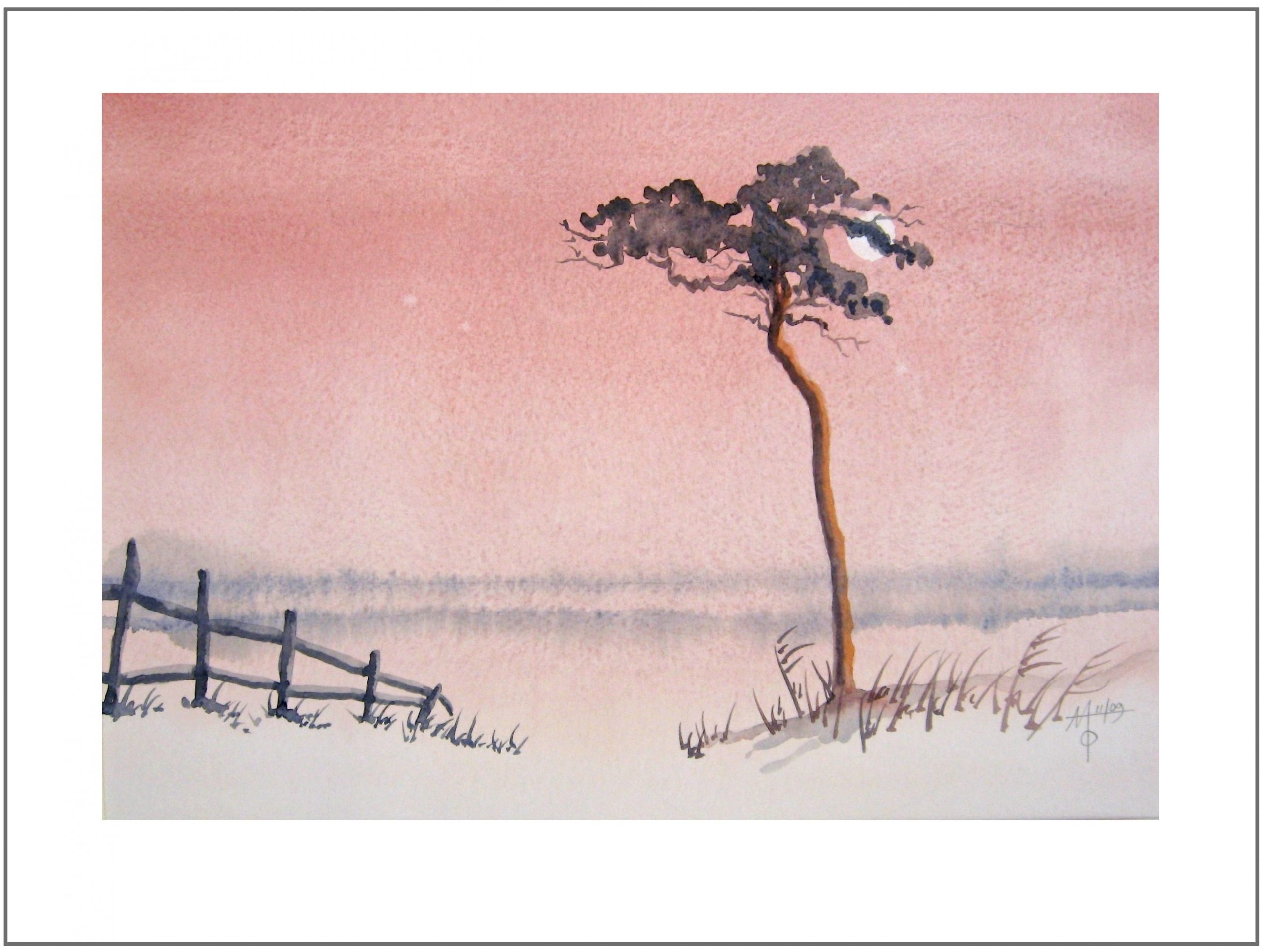
But roll on five years and I started on the Digital Illustration course, and now I feel that nothing can compete with the excitement of the Bucket Fill and Pattern tools in GIMP! I just love the way that with one press of a button I can almost instantaneously fill huge areas of the canvas with vivid colours rejoicing in catchy names such as e47c54. I really enjoyed seeing the flat areas of colour appearing before my eyes but once I had experienced the full joy of the Pattern Fill tool I was really hooked! I can see that other people may have no interest in the thoughtfully supplied patterns of marble or brick but I discovered that I could customise Pattern Fill to make my own repeating patterns to fill things such as … frocks! Thus Rachel was born and became, as far as I know, the first cartoon character to coordinate her frocks to her verbal output.
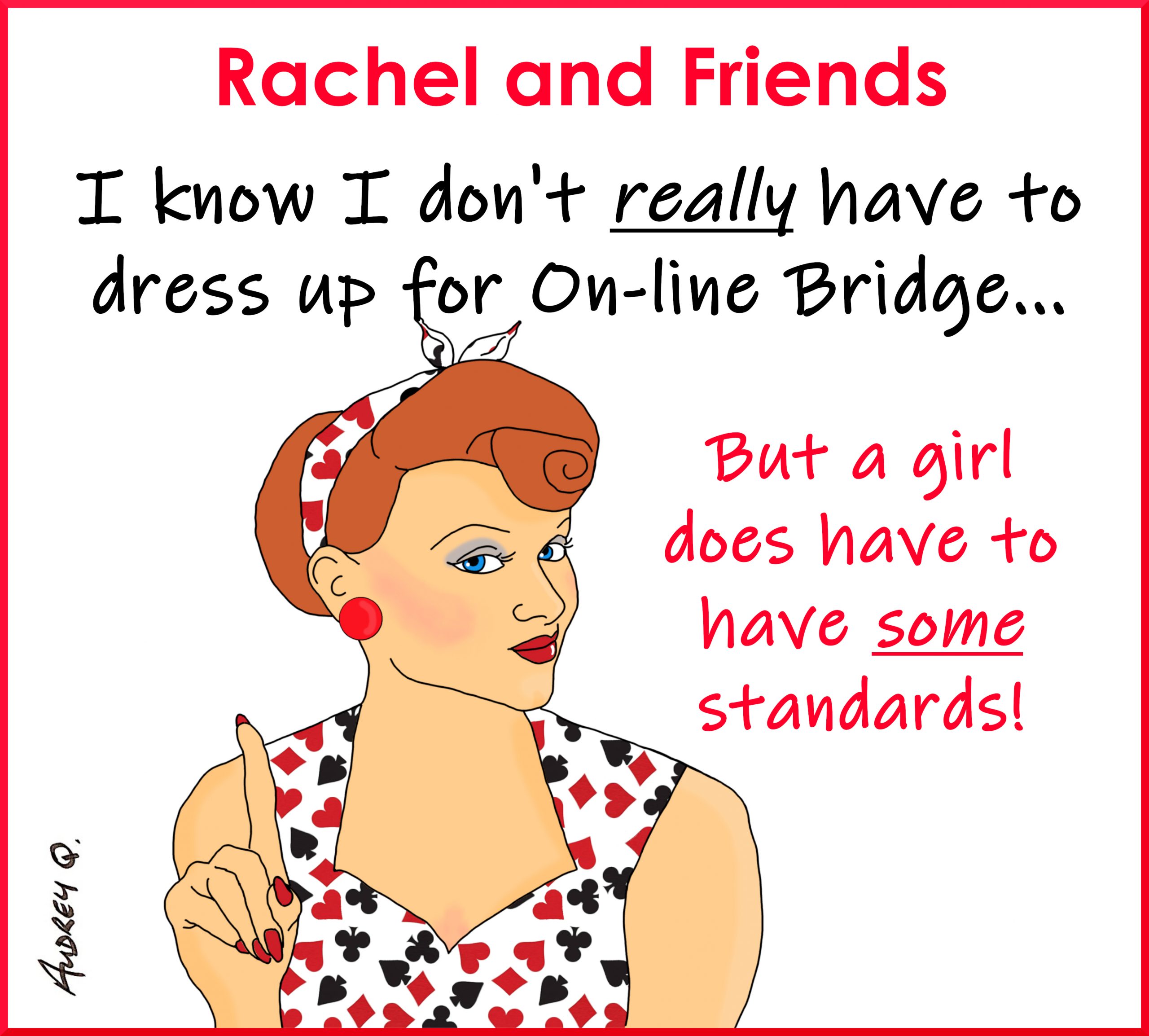
Rachel has developed during the course to become part of a cartoon series known as ‘Rachel and Friends’, which is now published weekly in the largest English language newspaper in Spain. Although it is called ‘Rachel and Friends’ she does have something of a Love/Hate relationship with her female side-kicks. This ‘Love/Hate thing’ is how I feel about GIMP – the computer software programme that is used for the bitmap part of the course. Now, unlike Rachel, who is a fairly high-maintenance kind of gal, GIMP is free – which has got to be a point in its favour. But I must admit that at times I have struggled with it and said some pretty unladylike words. However, I have learnt a huge life lesson from battling with GIMP – don’t give up: it will all come good in the end… and it has!
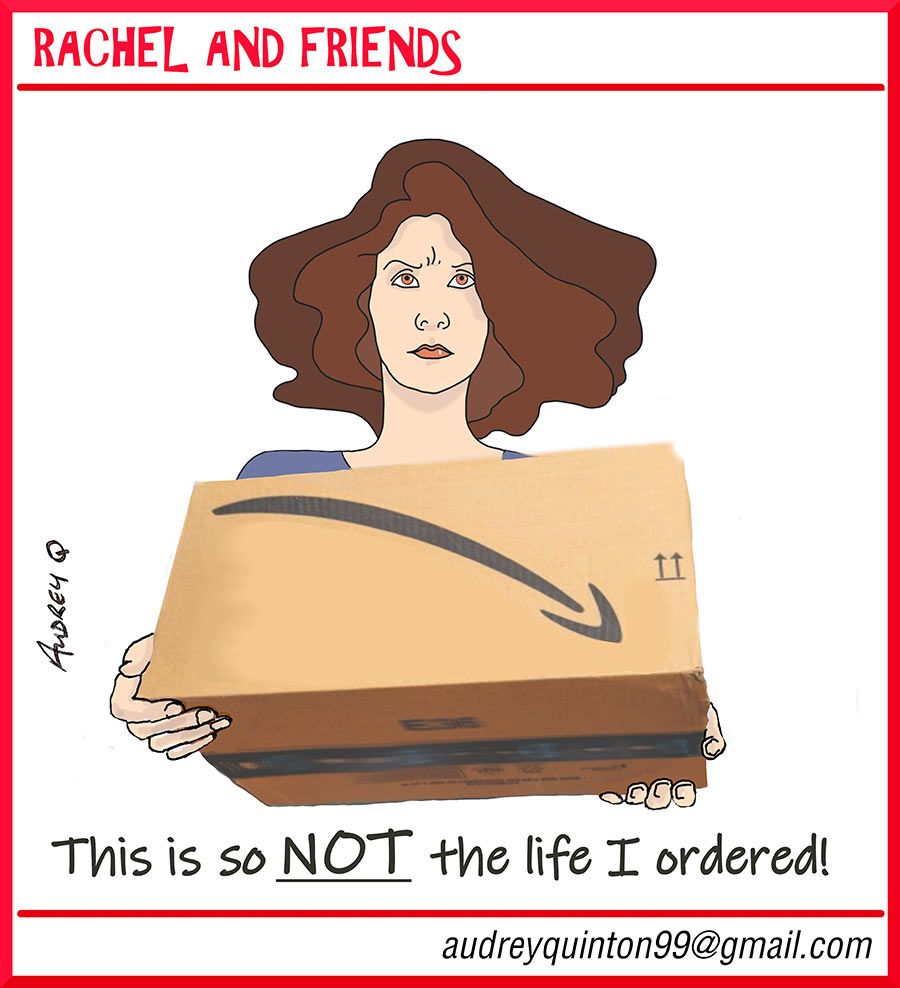
The good thing about GIMP is its versatility. It provides a vast range of functions to explore and have fun with – but also just as many things that I may never have a need for. And the Digital Illustration course is like GIMP – you draw from it what you personally need. Everyone will develop and build on their own interests and techniques during the course but I have got to say that my own favourites are still the Bucket Fill and Pattern Fill tools.
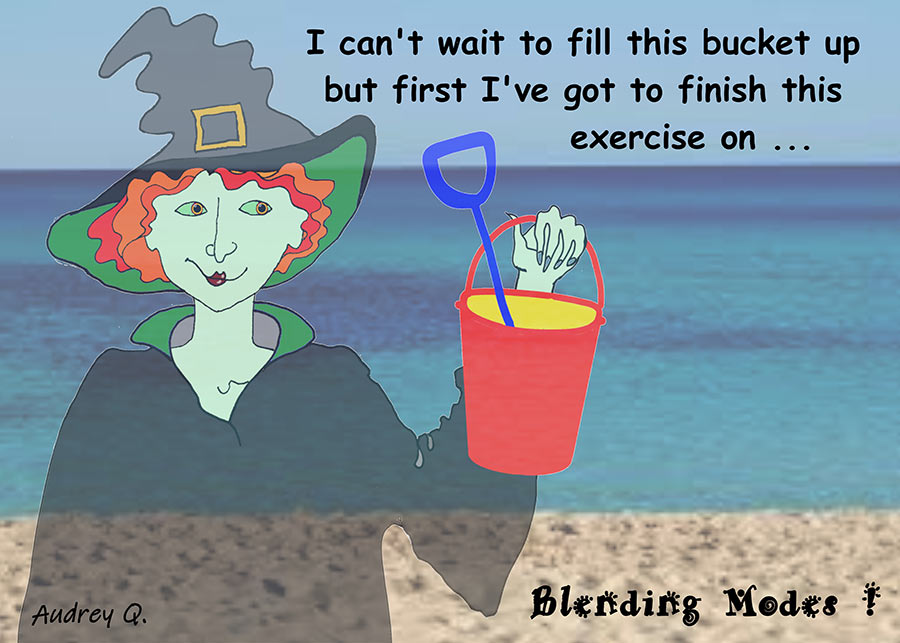
And of course LAYERS! You can’t talk about digital illustration without mentioning layers. I have found that, like the paper dolls that I made as a child, I can use GIMP to build up an illustration layer by layer – including different outfits and even make-up! I can change things with just one click of a button – Yes – I keep coming back to that bucket fill tool!
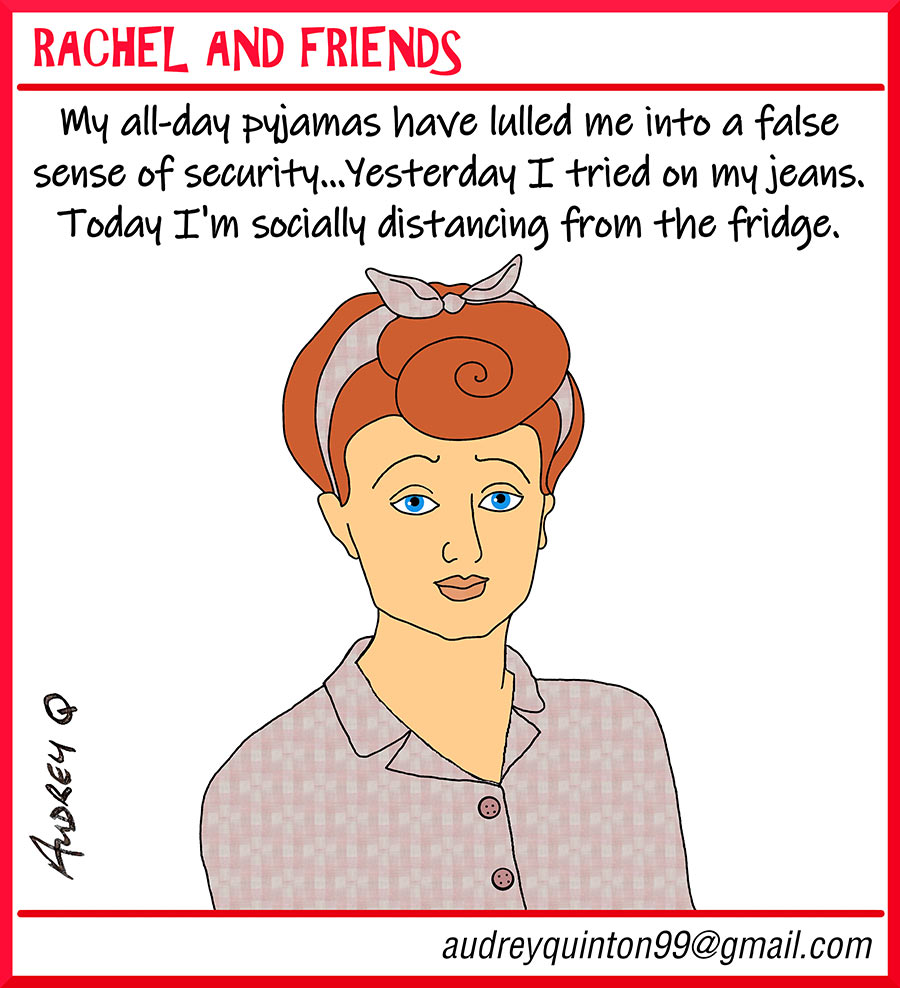
Some less exciting things that are dealt with in the course are file maintenance, version control and how to keep track of a vast portfolio of work which will build up as the course progresses. I find that I might need two or three different copies of the same piece of digital artwork – one for print, one for a website and one for a greetings card. Sometimes Rachel will change her outfit three or four times for the same joke and it all needs keeping track of. There is a very solid unit on how to do all of this, helping you to take advantage of one of the main advantages of digital artwork which is its ability to be altered later for different purposes. This sounds like ‘cheating’ – I choose to think of it as the environmentally sound practice of recycling!
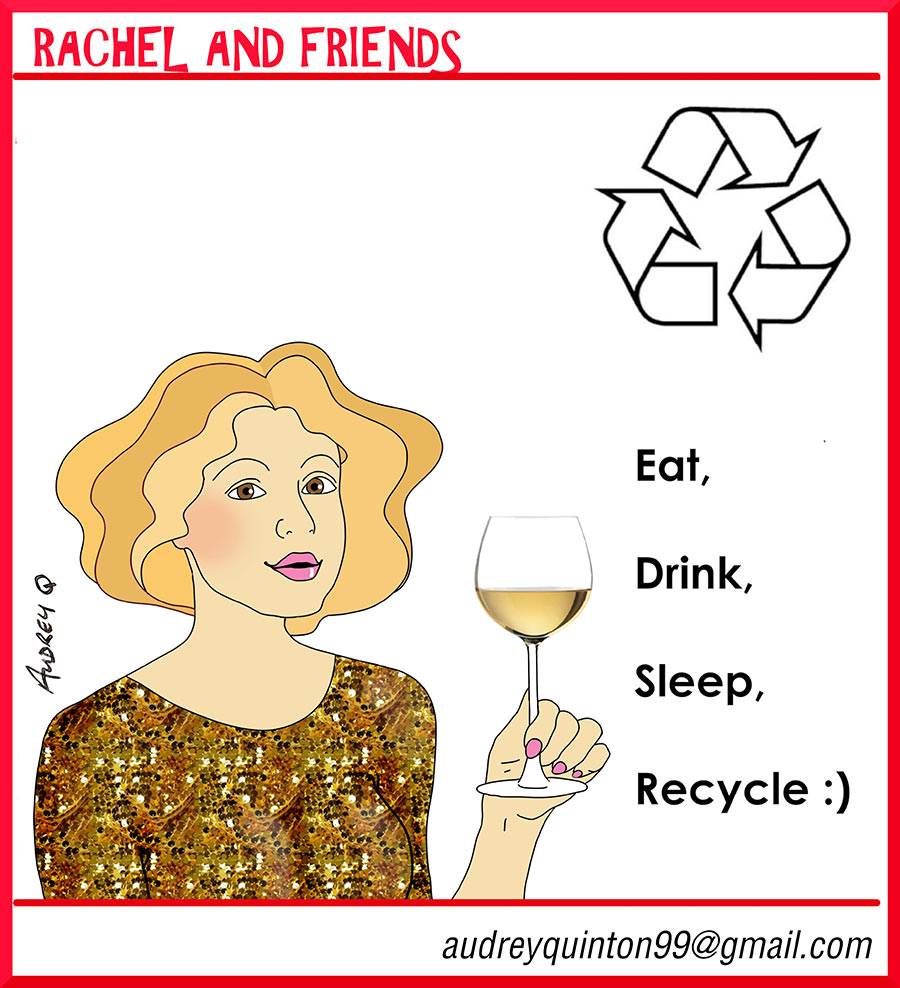
So, to sum up, the great thing about Digital Illustration is that it provides me with a hugely versatile and wide-ranging studio full of art equipment, ready at my finger-tips wherever I happen to be in the world. It provides versatility of purpose for whatever I produce. After 18 months I am still finding new uses for that Bucket Fill tool and still having so much fun. If you are thinking of starting the Digital Illustration Diploma course, I can only say that I am glad I added doing this course to my very own bucket list!
Written by Student Audrey Quinton
If you would like to receive a roundup of all of our blog posts once a week to keep you inspired in your inbox, why not sign up to our newsletter. You can access our sign up at the top of our page. If you are a London Art College student and you would like your artwork featured here, drop us a line at any time.